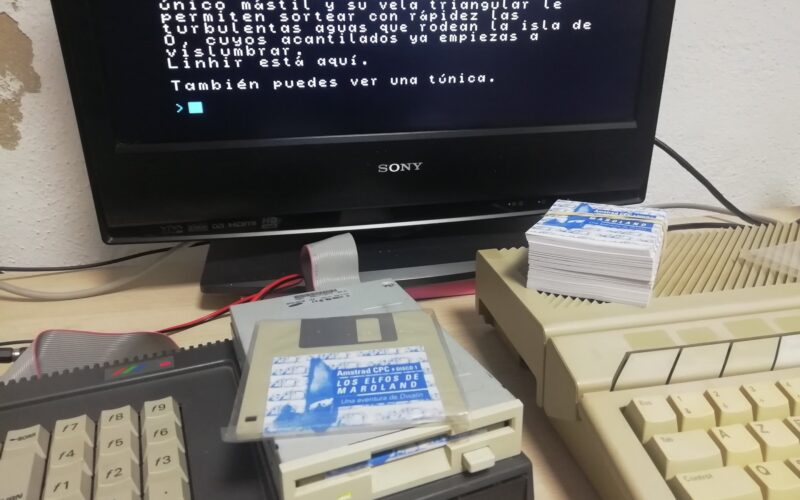Si quieres visitar la versión en español de esta página, por favor, pulsa aquí.
Welcome adventurer! «The Elves of Maroland» is the English translation, from the original Spanish, of my first conversational adventure.
Furthermore, this is the port / remake made with DAAD between 2022 and 2024 of the original adventure, made with the legendary PAWS in 1993. An attempt has been made to improve the literature, correct bugs, add new puzzles, etc., but preserving the original story, development and setting.
THE ADVENTURE
A new era begins in Maroland…
The Ancient Talking Dragons have nearly all been annihilated…
The Elves hide in their ancient mansions. The future belongs to humans…
However, naive human wizards long for immortality. It’s only a matter of time before one of them finds something they can’t control.
«Remember, Ged, the power of an entity lies in its true name. Those who know the true name of a being can dominate it, even if it is a fearsome Dragon.»
Your master Ogion was powerful, but one night he summoned an evil creature, a Shadow that escaped his control, mortally wounding him.
«The Shadow must be destroyed, Ged. Look for the Elven Wizards, only they have the wisdom to stop her.»
Ogion died that night, and, with regret, you direct your steps towards Goil, the capital of the island, in search of the Elven Wizards…
THE MISION
In this adventure you will take the role of Ged, the wizard’s apprentice. After the death of Ogion, his master, Ged must find the Elven Wizards of Maroland, and obtain the knowledge to be able to defeat the Shadow invoked by Ogion, and which killed him.
If the Shadow is not defeated, darkness will soon reign over all the islands of Maroland…
HOW TO PLAY?
This game belongs to the genre callee text adventures or interactive fiction. You will move through a series of locations, each of them made up of a description which is sometimes accompanied by a small static graphic. The game consists of exploring this world, interacting with the characters you meet, collecting and using objects… in short, doing everything that allows you to overcome the challenges of the story and have a fun time doing it.
Communicate with the computer using the formula: >VERB NOUN, for example >ATTACK PIRATE or >EXAMINE GIRL.
On some occasions you may need to use a more complicated formula like: >OPEN DOOR WITH KEY or >GIVE COIN TO MAN.
Read the descriptions carefully, there you will find information about the objects and characters present.
LOOK (L) redescribes the current location.
You can find out the existing exits in a location by typing: EXITS.
To move use NORTH (N), SOUTH (S), EAST (E), WEST (W), UP (U), DOWN (D).
Examine everything with: EXAMINE, EX or X. This way you will find clues or hidden objects.
Type INVENTORY (I), to list the objects you have in your possession.
Manipulate objects with GET, LEAVE, WEAR, REMOVE, PUT, GIVE [SOMETHING] TO [SOMEONE], for example >GIVE BOOTS TO DWARF etc.
To talk to the characters use SAY [CHARACTER] «WHATEVER YOU WANT TO SAY», for example SAY GIRL «HELLO».
Try to use the most appropriate verb in each case: WAIT (Z), ATTACK, OPEN, CLOSE, LIGHT, etc..
Be specific. For example, don’t write >USE KEY ON DOOR, write >OPEN DOOR.
If you are sure about something and the game does not understand you, try using different words.
DOWNLOADS
«The Elves of Maroland» is available in different versions for Spectrum, Spectrum Next, Amstrad CPC, Amstrad PCW, Commodore 64, Commodore Amiga, Atari ST, PC MSDOS… If you want to download all versions you can click here.
Or you can search for the version that interests you most:
VERSION FOR MOBILES AND TABLETS
If you want to play the adventure on a mobile or tablet, you can run the Atari ST version directly in your browser, thanks to the new ADP interpreter, in these links:
www.rudolphinerur.com/elves/WEB1
www.rudolphinerur.com/elves/WEB2
In this version it is not possible to use constructions such as: >GET BOOK, >READ IT. You must indicate: >GET BOOK, >READ BOOK.
WINDOWS 64 BITS
If you don’t want to complicate your life with old computers or emulators, you can download here a version ready to be played on any 64-bit Windows.
This is the Atari ST version running under the new ADP interpreter, which, being in beta version, still has some problems displaying the correct colors. The file will be updated as these small bugs are corrected.
In this version it is not possible to use constructions such as: >GET BOOK, >READ IT. You must indicate: >GET BOOK, >READ BOOK.
AMSTRAD CPC

Available in tape (no graphics), disk and M4 version.
It is not possible, at the moment, to save the game if you are playing on the M4 version.
Additionally, in the disk version, you must insert an empty disk to be able to record the position.
The disc version includes two sides per disc. You will have to change the side of the disk when prompted by the game in order to load the graphics.
AMSTRAD PCW

Disc version.
On both discs of the adventure, also on the second, when executing, we must indicate that we want to load PART 1.
ATARI ST

Disc version.
The adventure, like all AD adventures, is designed to be run directly from the floppy disk.
COMMODORE 64

Available in disc version with graphics and without graphics.
Unfortunately loading graphics from disk takes about 9 seconds each time you load an image if you’re playing on a real Commodore.
The disc version includes two sides per disc. You will have to change the side of the disk when prompted by the game in order to load the graphics.
COMMODORE AMIGA

Disc version.
MSX1

Available in disk version (screen 2 graphics) and tape version (without graphics).
MSX2

Disc version (screen 8 graphics).
PC MSDOS

Disc version.
ZX SPECTRUM

Available in tape (no graphics), disk and ESXDOS (DivMMC) versions.
The disc version includes two sides per disc. You will have to change the side of the disk when prompted by the game in order to load the graphics.
ZX SPECTRUM NEXT

To run from SD card.
PLAY ON EMULATORS
Although playing on real computers provides a unique experience, if we do not have them we can use emulators to play the different versions. There are many emulators for different systems, but I would recommend (at least for Windows):
RetroVirtualMachine: Spectrum and Amstrad emulator, which allows us to emulate even hardware devices such as the DIVMMC.
ZEsarUX: Spectrum emulator (among others), which also allows us to emulate a Spectrum Next.
If you are not lucky enough to have a physical Next, you can emulate it, for example, with ZEsarUX, the process of running a DAAD game for Spectrum Next in ZEsarUX is explained in this entry (in Spanish for the moment):: https://www.rudolphinerur.com/blog/2021/06/21/ejecutando-aventuras-daad-en-un-zxnext-emulado-en-zesarux/
WINAPE: Amstrad emulator.
CP/M Box: Amstrad PCW emulator.
blueMSX: MSX and MSX2 emulator.
CCS64: Commodore 64 emulator.
DOSBOX: MS-DOS emulator.
STEEM: Atari ST emulator.
WinUAE: emulador de Commodore Amiga.
COVERS AND PHYSICAL COPIES
You can download the graphic materials (disk cover, tape cover, disk label, instructions booklet) in PDF format by clicking here, and use them to create your own «homemade» copy, if you wish.
A print run of the English version is not planned at the moment.
In its Spanish version «The Elves of Maroland» had a small initial physical print run, already sold out, for ZX Spectrum (3.5″ tape and disk), Amstrad CPC (3.5″ tape and disk) and MSX2 (in addition to two unique copies for Atari ST and Amiga).
HELP AND SOLUTION
If you get stuck you can ask for help directly from the author, or in one of the adventurous forums, such as the Interactive Fiction forum.
You can also check out some of the YouTube videos where the adventure is completed (in Spanish for the moment):
https://www.youtube.com/watch?v=9RPYPiRL7SE
https://www.youtube.com/watch?v=WodviLoUzzI
https://www.youtube.com/watch?v=lioS_vCNuUE
https://www.youtube.com/watch?v=qBef_X3RWDI
CREDITS
Script and programming: Dwalin (@Dwalin15)
Graphics: Generated with Imagine AI Art Generator (vyro.ai)
Spanish version tested by: Jade (@playerax), Pablo Martínez (@pablote2es) and Edlobez (@edlobez).
English version tested by: Edward Toovey (@RavensheadPress), Stephen McGarry (@RetroAdventurer) and Christopher Merriner.
ACKNOWLEDGEMENTS
This port to DAAD would not have been possible without the help of:
Jade, Pablo, Edlobez, Edward, Stephen and Christopher, my great testers.
Uto (@uto_dev), author of Maluva, DRC and A small multitude of other utilities and add-ons for DAAD.
Natalia Pujol (@ishwin74), author of the DAAD interpreter for MSX2 and other graphics conversion utilities for this system.
José Manuel Ferrer, aka Morgul, author of DRT, NAPS and the graphical database editor for PCW.
Pedro Fernández (@zona_fi), author of daad2cas, pioneer in the creation of new batch DAAD games and key player in system recovery.
Andrés Samudio (@Andres_Samudio) for allowing the release of DAAD and for being, in the end, the culprit that has caused large part of us to still be doing these things.
All others involved in the DAAD recovery.
Rafael Jannone (@jannone), for his advice and help in converting graphics for MSX.
Juanjo, Tranqui, Carlos, Edu and others involved in the publication of the CAAD fanzine.
To all the other regulars of the caad.es forums, the RetroAventuras channel, Twitter and other meeting places of the retro adventure community.
And especially thanks to my family, my beautiful elven lady and my two little elves.
The access key to the second part is a tribute to someone who was undoubtedly, for 15 years, my best friend.
CONTACT
You can contact me via email (dani.carbonell@gmail.com) or through my Twitter account (@Dwalin15).
“The Elves of Maroland” is @ 1993 – 2024 Daniel Carbonell Cob.